120.85 150.99
Surgery Hands Gloves
Prepare to embark on a sensory journey with the Bosco Apple, a fruit that transcends the ordinary and promises an unparalleled taste experience. These apples are nothing short of nature’s masterpiece, celebrated for their distinctive blend of flavors and their captivating visual allure.
Availability: In Stock